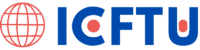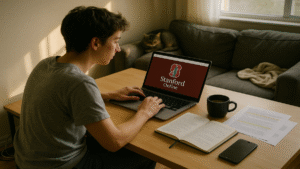Including a photo on your CV has long been a debated topic. But as hiring practices evolve, especially in visually driven industries, one thing is clear: if you decide to include a photo, it has to be impeccable.
Why an image can matter more than you think
Whether you’re applying for a design job in New York or a managerial role in Berlin, your resume is frequently the first contact you have with recruiters. A strong visual impression can shape perceptions before a single word is read. According to Indeed’s career guide, resumes with professionally taken photos may be perceived as more polished and trustworthy — when cultural norms and sector expectations allow it.
I spoke with Elisa Tran, a corporate recruiter in the tech field, who regularly reviews over 100 resumes a week. “When I see a great photo,” she explained, “it doesn’t guarantee a callback, but a poorly lit or awkward one? It absolutely makes me pause.”
“A good photo on your CV doesn’t have to scream ‘modeling portfolio,’ but it should say, ‘I’m confident and put-together.’ One candidate had a selfie from a beach bar. That went straight into the no-pile.” — Elisa Tran, Talent Acquisition Specialist
What makes a good CV photo?
Presentation matters: dress for the job
Your clothing should align with the norms of the industry. For finance or law, a suit is standard. In creative sectors, a more relaxed but still polished look works. Stick to neutral colors and avoid flashy accessories or patterns. A button-up shirt or tailored blouse often does the job.
Technical quality: don’t just point and shoot
There’s no substitute for clarity. If nothing else, ensure your image is in focus, evenly lit, and free from digital noise. A neutral, solid-colored background — white, gray, or soft beige — helps avoid distractions.
| Element | Recommended | To Avoid |
|---|---|---|
| Background | Solid color, neutral tone | Busy interiors, outdoor scenes |
| Lighting | Natural light or softbox | Harsh shadows, backlight |
| Cadrage | Head and shoulders, space above head | Tight crops or full-body shots |
| Expression | Slight smile, eye contact | Dramatic poses or deadpan face |
Posture and expression: human, not mannequin
Your posture should be upright but relaxed. Look directly at the camera with a soft, affirming smile. Avoid exaggerated expressions or side angles. Keep your hands out of frame and shoulders square.
DIY doesn’t mean careless
If a professional photographer isn’t in your budget, your smartphone likely is. The key lies in execution. Stabilize your device with a tripod and use a timer so you can frame yourself correctly. Use a soft light source — think window light on a cloudy day, or an LED panel at 45 degrees to your face.
- Shoot in vertical (portrait) format
- Avoid filters or heavy edits
- Resize the image: 36x48mm usually fits well in the top corner
- Keep the file under 1MB — crisp, but not over-processed
CareerBee (careerbee.io) advises against cropping group photos or using old images unless they resemble your current appearance. A mismatch between your photo and reality could be seen as misleading.
When should you skip the photo?
In countries like the United States and the United Kingdom, CV photos are often discouraged due to anti-discrimination laws. Refer to local norms and regulations — for instance, Novoresume provides country-specific guidelines.
In some cases, it’s worth investing in a pro
For candidates applying to executive or client-facing roles, spending $70-120 on a professional headshot can be worthwhile. The return on investment, considering potential salary levels, can justify the modest expense. And for those navigating highly competitive fields, every advantage counts.
What are the best lighting setups for a professional CV photo?
Opt for soft, diffuse lighting. The ‘clamshell’ lighting technique — where one light is angled slightly above your face and another reflects below — offers flattering results. Avoid overhead lights that cast shadows. More on lighting can be found in this guide by Digital Photography School.
How can I ensure my CV photo background is distraction-free?
Use a plain wall or hang a neutral-colored backdrop. If that’s not feasible, blur the background using portrait mode — but test it to ensure it doesn’t look artificial.
What are some common mistakes to avoid when taking a CV photo?
- Using a selfie or webcam shot
- Wearing overly casual or flashy clothing
- Having inconsistent lighting or shadows
- Choosing an outdated or overly stylized image
How can I match my CV photo to my LinkedIn profile?
Use the same image or one from the same session to maintain visual consistency. Ensure the tone — clothing, lighting, posture — reflects the same professional style.
Should I hire a professional photographer for my CV photo?
If you’re applying for mid-to-high level roles or work in client-facing industries, yes. For others, a well-executed DIY solution can be sufficient. According to Career Angels, a smartphone image with proper lighting can rival a studio shot, if done right.